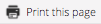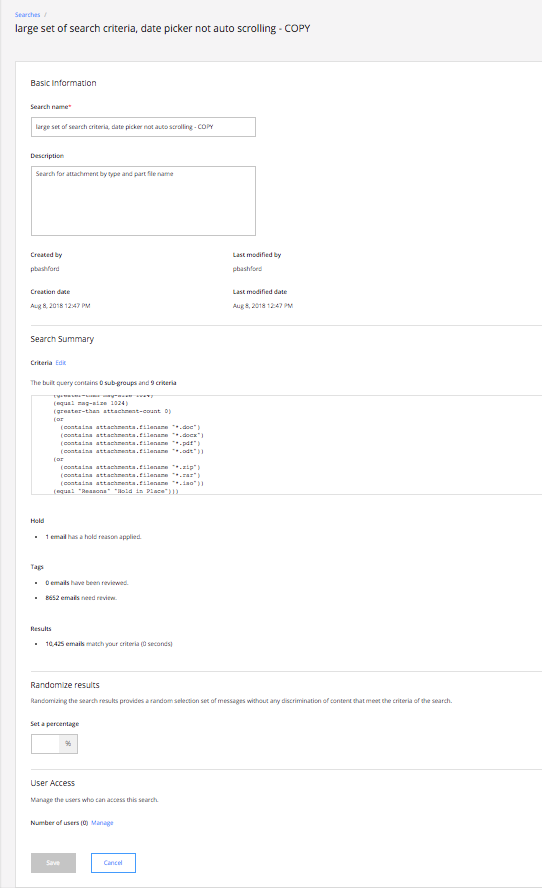From anywhere in the app, the left navigation menu is accessible. To view a list of all saved searches the currently logged in user has access to, click on the "Searches" button.
To access a saved search click "Run", or simply double click anywhere in the row. The row you are currently selecting will be highlighted on a mouse-over.
To view the search details and make modifications click "details". It is located towards the top left, to the right of the name of the search once run or from the list of searches or accessible from the list of saved searches.
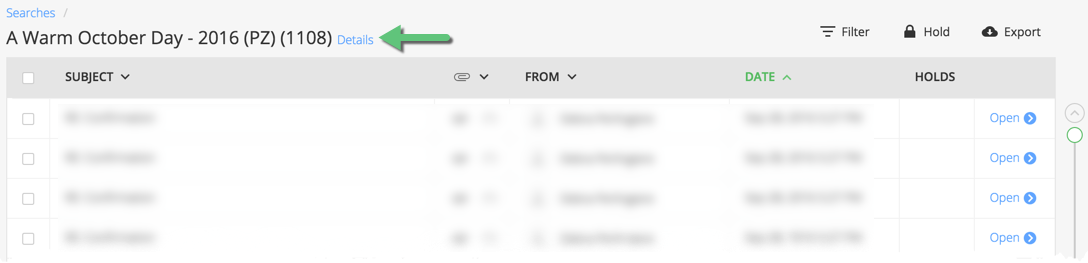
OR
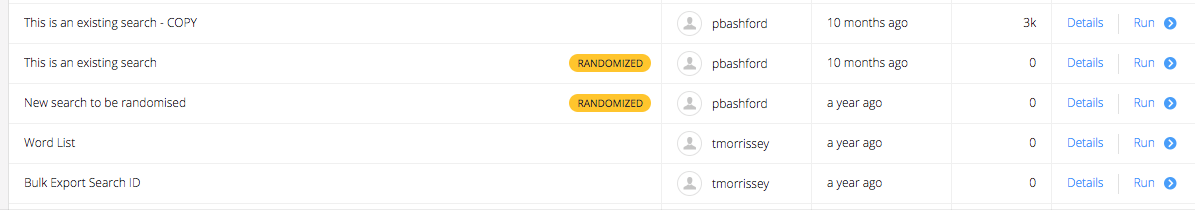
Search Summary Page (selecting Details) will provide you with a holistic overview of the search and any tagging actions applied. When in the details page, the option to print is available on the top right of the page.