Note: Your organization must be setup for external calling. Reach out to an account manager for more details as additional licensing is required
To dial a number from Teams, go to Calls, click Dial a number, and then enter the number of the person you want to reach. This way you can contact anyone, even if they're outside your organization.
In the Calls area, you can also access favorite and suggested contacts, listen to your voicemail, and check your call history.
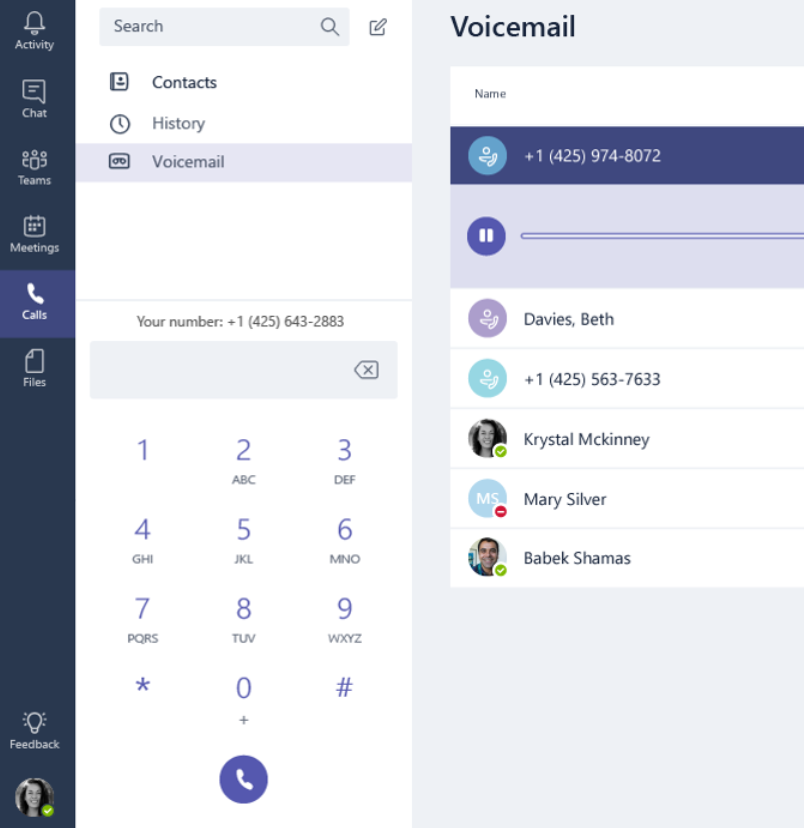
Mobile
To make a call, tap Calls > Dial pad and enter a phone number. If you’ve enabled the setting to allow access to your phone contacts, tap Calls > Contacts and select a contact.


