Customize your team picture by grade level, subject, or through uploading your own image. The avatar you choose will appear next to your team name.
Note: Only class teams allow you to filter by grade level and subject. You must be a team owner to change the team picture.
-
Navigate to a team and hover over the current picture.
-
Select Change team picture.
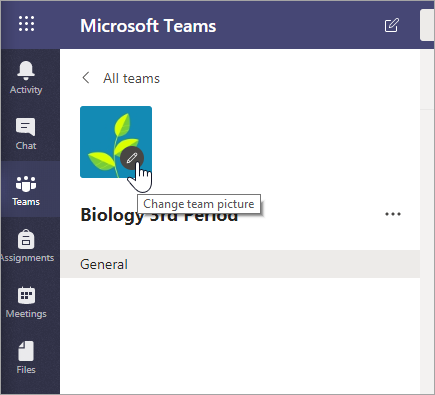
-
Select an avatar or select Upload to choose an image from your own files. Use the dropdowns to filter by grade level and subject if you're in a class team.
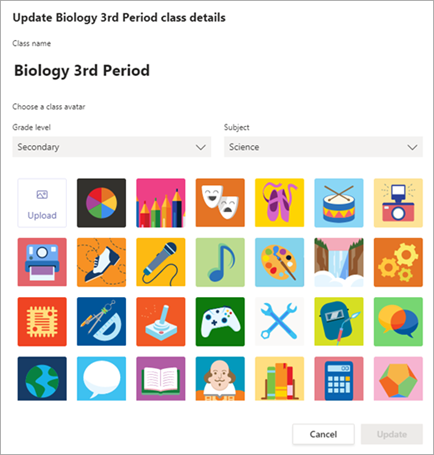
-
Select Update to save your new team picture.
Source: https://support.microsoft.com/en-us/office/change-your-team-picture-02ea2af6-b49d-4de8-9551-1a5e472993c0
