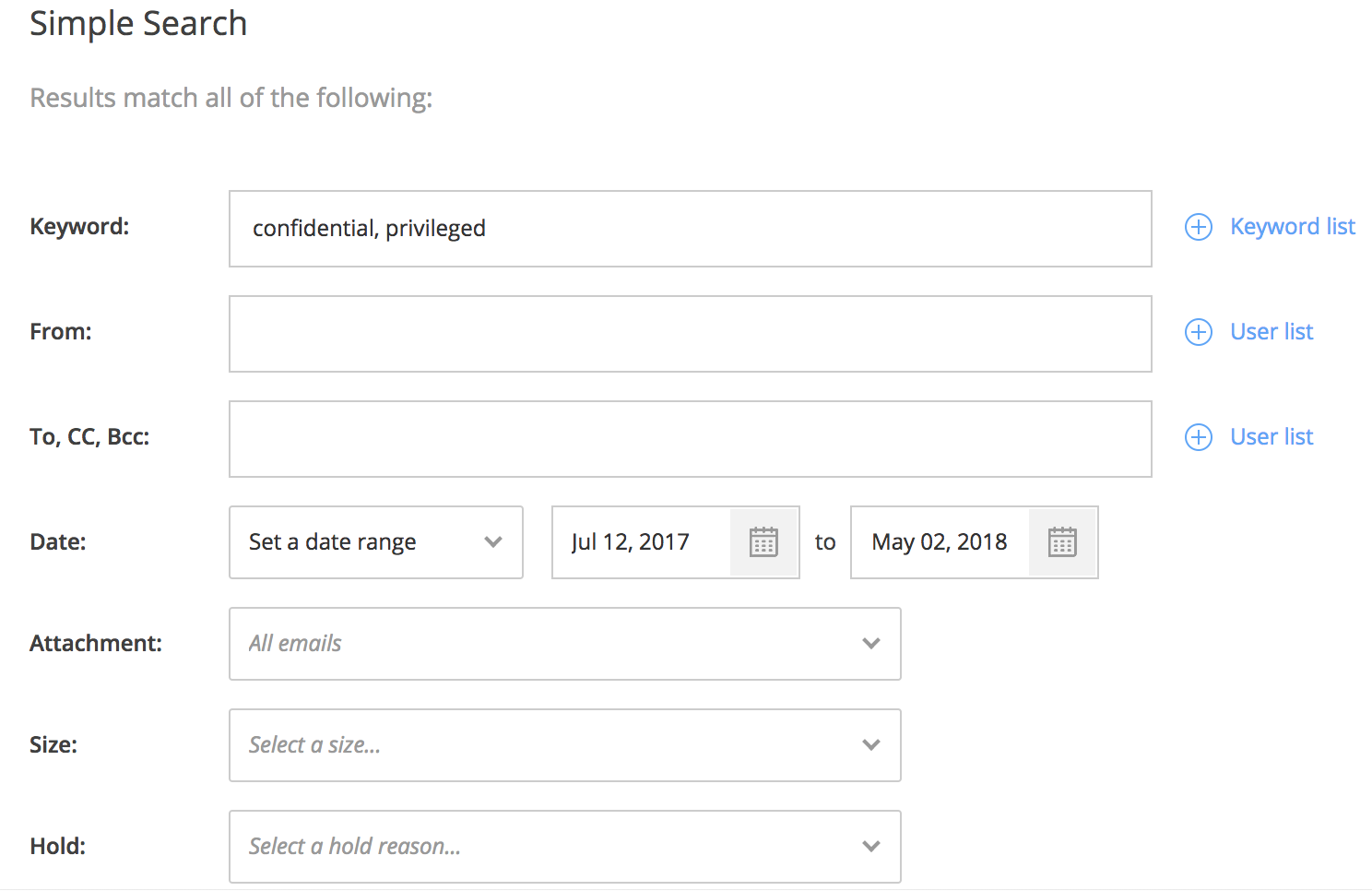To create a new search, from the saved search page, select the "New" button on the top right corner of the table.
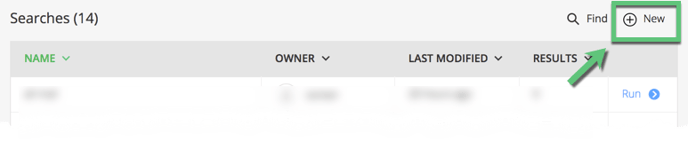
The New Search page defaults to a simple search criteria page. To switch to the advanced search, select the tab in the upper right (note that criteria are not carried over between simple and advanced search).
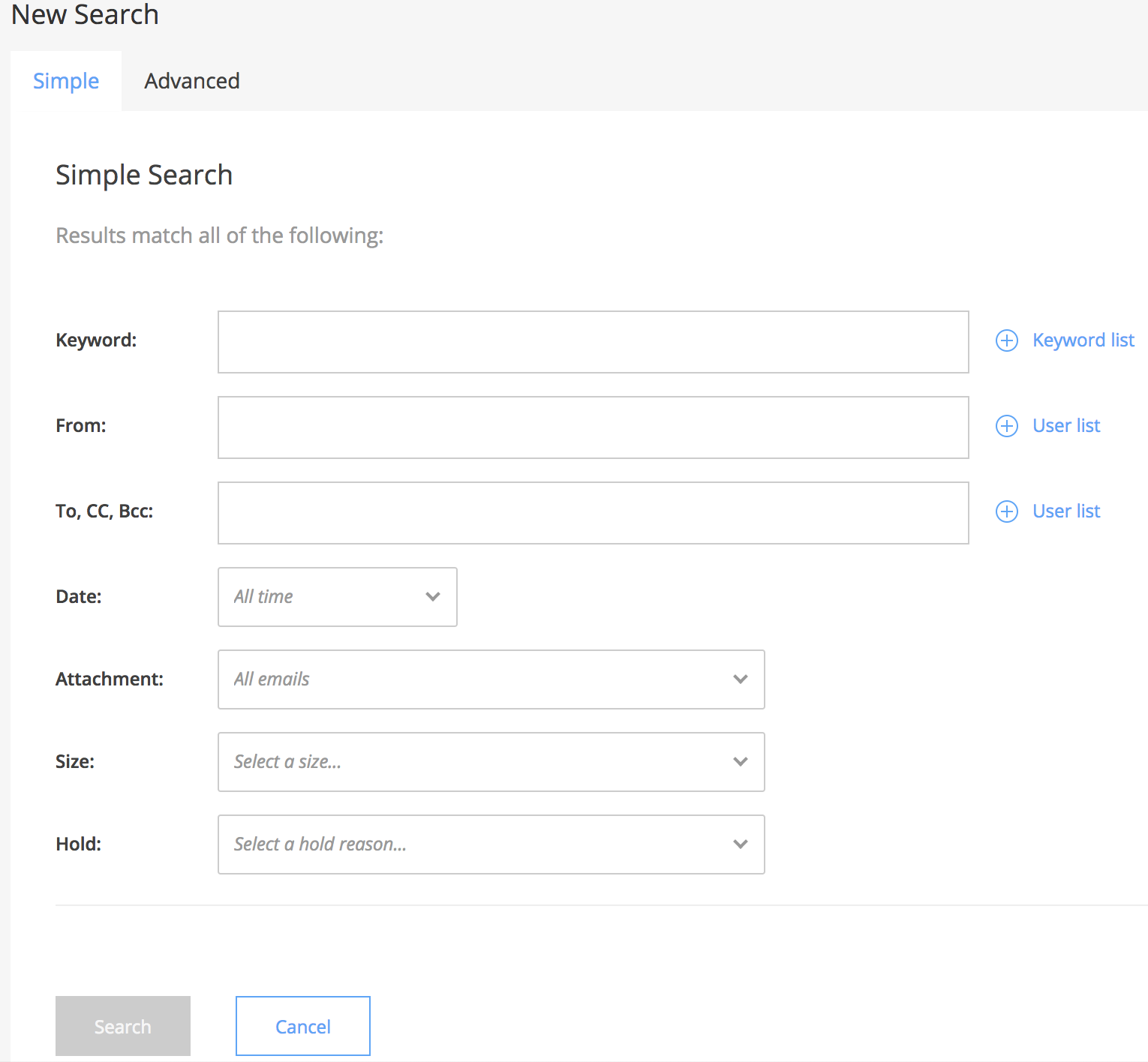
Simple searches can start with a keyword search which searches for a term or set of terms across all indexed fields. Additional fields can be added by selecting the "add criteria" button
Lists can also be applied to Keyword, From, or "To, Cc, Bcc" criteria fields by selecting the "User List" option to the right of the text field.
Simple searches execute a search for all of the criteria that are listed. Multiple elements within the same fields search for any of the elements. For example, the below simple search is looking for the keywords "confidential" OR "privileged" AND within the date range of 12th July 2017 to May 2nd 2018.