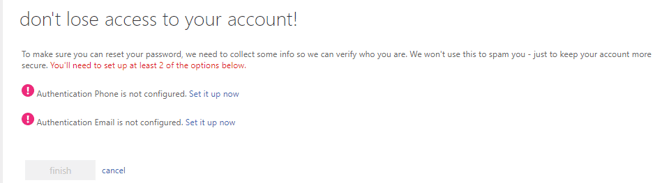Are you tired of your users asking you to reset their password? As the Office 365 administrator, you can let people use the self-service password reset tool, so you don't have to reset passwords for them
Here are a few things you need to know:
-
You get self-service password reset for cloud users free with any Office 365 business, education, or nonprofit paid plan.
-
It uses Azure. You'll automatically get this feature in Azure for free when you do these steps. It won't cost you anything to turn on self-service password reset if you don't use other Azure features.
-
If you're using an on-premises Active Directory, the above two points don't apply.
These steps turn on self-service password reset for everyone in your business:
- In the admin center, on the left side under Admin Centers, select Azure Active Directory
- Select Users > Password reset.
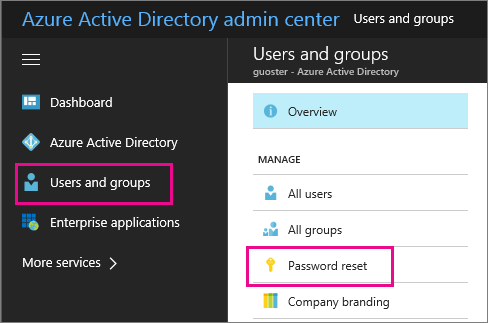
- On the Properties page, select All to enable it for everyone in your business, and then select Save.
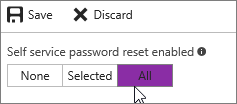
- When your users sign in to Office 365, they will be prompted to enter additional contact information that will help them reset their password in the future. They need to select Set it up now for both options and follow the steps. This only needs to be done once.