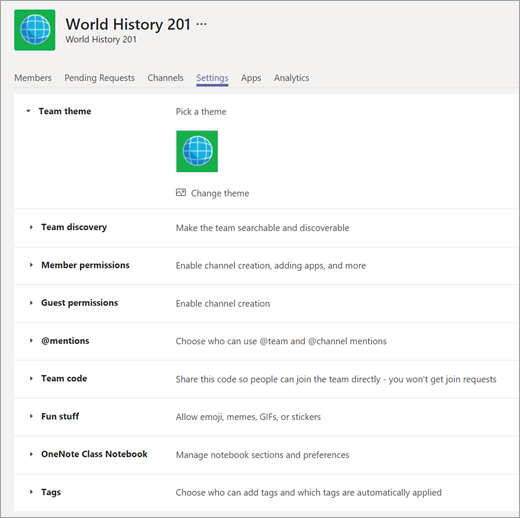Visit your class team settings to change your theme, edit student posting and @mention permissions, and moderate emoji use.
-
Navigate to a class team, then select More options
 .
. -
Select Manage team.

-
Select the Settings tab, then select a section to expand it and make changes.