You can increase the size limit in which your users can send messages. Keep in mind that most mail servers don't accept messages larger than 35 MB.
- Go to admin.microsoft.com and select the Exchange Admin Center on the left side.
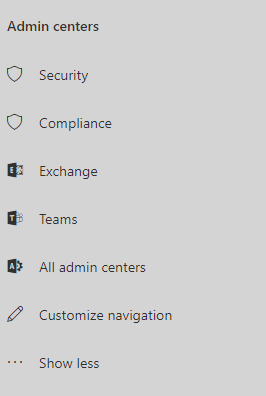
- Click Mailboxes under Recipients.
- Double click the user that you want to edit and click mailbox features.
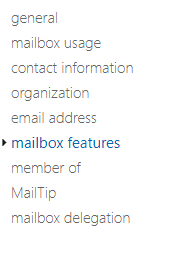
- Scroll down to Message Size Restrictions and click View details.
- Change the number in KB and then click OK.
- Click Save.
