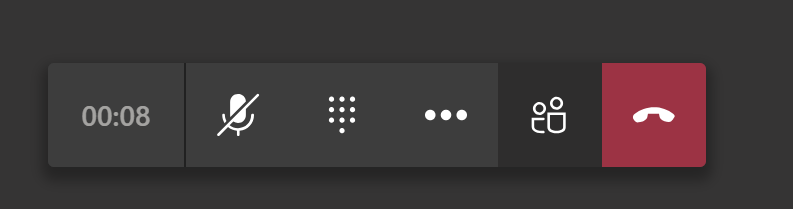Background noise can sometimes be a distraction when you are doing a remote teams meeting. You can mitigate unwanted noise when you are not talking by muting your microphone.
When you are in a call in teams you should see some options towards the bottom of the screen:
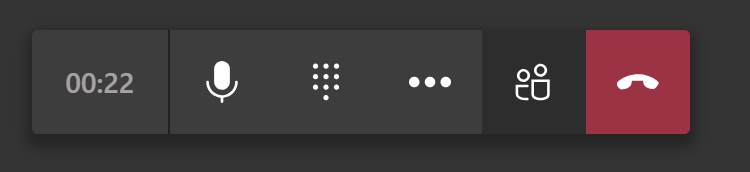
- Click on the microphone symbol to mute your mic.