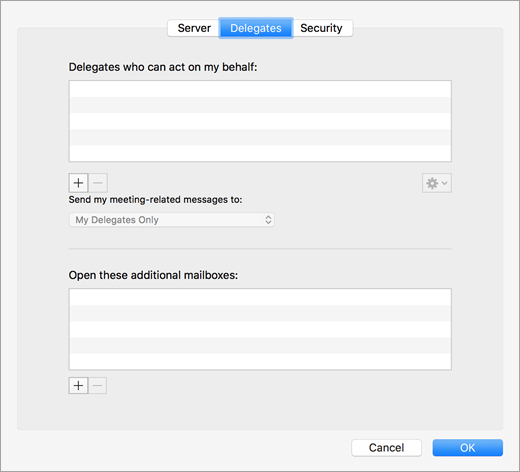Notes:
-
When you use any of these methods, the shared mailbox account is added as an option in the From field when you compose emails. This lets you select the account in the From field regardless of whether you have permissions to send from this account. If you do not have "Send As" or "Send On Behalf of" permissions for the account, email from the account will not be sent.
- Outlook for Mac does not support Auto-mapping of shared mailboxes.
A folder is shared with you
If another user has shared an inbox, primary calendar folder, or primary contact folder with you, use this method to open the user's folder.
To open the shared folder:
-
On the File menu, click Open.
-
Click Other User's Folder.
You have full access permissions to a shared mailbox
Use this method if you are a delegate for another user's mailbox or when you have permissions to several folders in a shared mailbox. You can also use this method when you have full access permissions to a mailbox.
To open the shared mailbox:
-
On the Tools menu, click Accounts > Advanced > Delegates.
-
Add the mailbox under Open these additional mailboxes