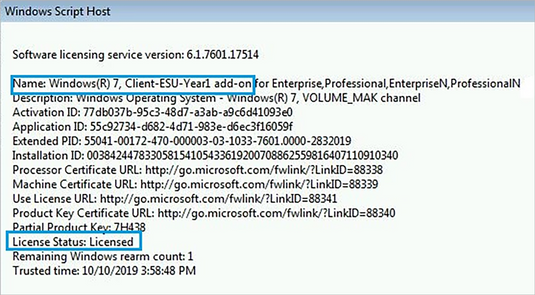Requirements
Scroll down to the Installation prerequisites section of the article below:
Installation and activation
- Open an elevated Command Prompt on the client machine
- Install the ESU key (this does not change how updates are obtained; do NOT use brackets around ESU Key)
slmgr /ipk <ESU key> and select Enter
- Next, find the ESU Activation ID
slmgr /dlv
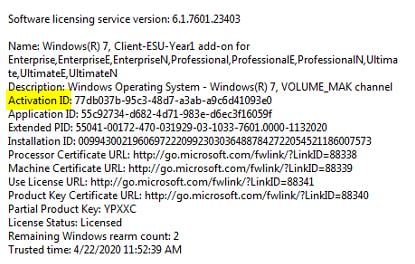
- Now, activate the ESU product key
slmgr /ato <ESU Activation Id>
- Verify activation is complete
slmgr /dlv
Sources:
Purchasing Win 7 ESU as a CSP
How to get ESU for eligible Windows