- Help Center
- Microsoft Teams
- Teams - Troubleshooting
Remove Local Cache for Teams
Corrupt Microsoft apps cache can cause your apps to crash during startup. Try deleting the bad cache to fix the problem.
- Open File Explorer.
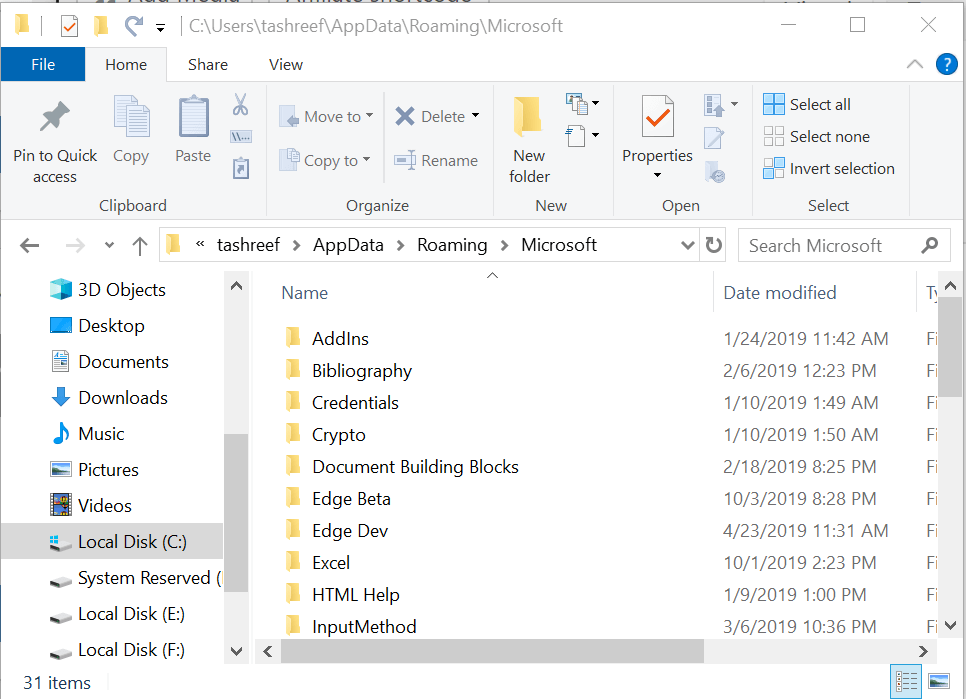
- Navigate to the following location:
C:\Users\username\AppData\Roaming\Microsoft
- Delete the Teams folder in the Microsoft folder.
- Relaunch Microsoft Teams and check if the issue is resolved.
