To reorder your teams, select Teams  , then click and drag the team name anywhere in your teams list.
, then click and drag the team name anywhere in your teams list.
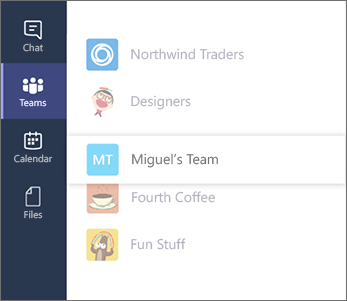
Note: Every team you belong to shows up in your teams list, either in Your teams or inside Hidden at the bottom of your list.
Hide teams you don't use
Focus on the teams you're most active in, and hide the ones where you're not. To keep you organized, we'll automatically move teams you haven't visited in several weeks to the Hidden menu at the bottom of your teams list. They'll still update with any new activity and you can visit them at any time, they just won't clutter your teams list.
You'll be informed whenever a team gets bumped down to the Hidden menu and given the option to either accept the move or undo it. Move a team back at any time by selecting More options … > Show to move it back up with the rest of the teams in your Show.
