A library is a location on a site where you can upload, create, update, and collaborate on files with team members. Each library displays a list of files and key information about the files, such as who was the last person to modify a file.
Most sites include a library when you create the site. For example, a team site has a Documents library where you can organize and share your documents.
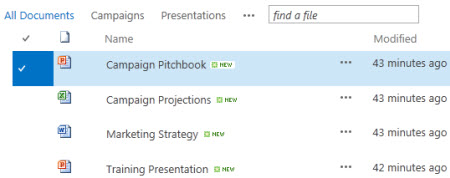
As you need more libraries, you can choose from several ready-to-use library apps and add those to your site. You can also customize libraries in several ways. For example, you can control how documents are viewed, managed, and created. or track versions of files, including how many and which type of version. You can even create custom views, forms, and workflows to help you manage your projects and business processes.
